Finding the right project management tool is often difficult, since each one has their own merits and strengths. With so many offerings in the marketplace, it easily becomes cumbersome to search for the right tool, that has the features you need the most.
The right tool is very much dependent on individual working style, and careful research is needed to find a project management tool that will enable maximum productivity. With that in mind, here are 7 project management tools that definitely live up to the hype:
1) Jira
One of the strongest tools currently out there, Jira is considered to be one of the best software development tools. Its features are designed to offer streamlined efficiency where possible, and include customized workflows, project component role breakdowns, roles and permissions for users.
It also features extensive plugins to complement the built in functionality of the tool. This post highlights just how flexible the software is based on individual needs and preferences.
2) Podio
A cloud-based project management tool, Podio is also a strong contender for consideration. Designed as a flexible, customizable hub to enhance and improve workplace communication during project management, Podio has some great features.
These include realtime project updates and easy ways to communicate, progress updates and seamless integration with other tools such as Google Drive, Evernote and Zendesk – just to name a few. Podio also offers robust file-sharing capabilities, from sharing presentations to posting a project status by attaching design files.
Once files are attached into Podio, it is easy to track, sort and organize and available across all platforms Podio is being used on. Files are also easy to revise once it os on Podio as well as manage the revision process. When files are added, removed or replaced, Podio tracks its revision history and keeps it visible to everyone. There is also capabilities to revert unwanted changes within files.
3) Bugherd
Bugherd is designed to make bug tracking simple, smooth and efficient. They liken using their product to using “sticky notes on a website” and the product lives up to that. Client feedback is easily turned into actionable items that teams can work on – this provides valuable contextual feedback that makes development far easier.
Teams are kept on track through the task board, whereby users are able to create and prioritize tasks. Users are also able to search and sort through different bugs and outstanding projects, creating an effortless project management process.
4) Zoho
Zoho has all the features needed to boost productivity, increase sales and effectively manage day to day activities. There are separate apps available for different needs such as a CRM, accounting tools, and other business process tools as well as sales and marketing apps.
Customers are able to bundle apps according to different needs, and Zoho also has prebuilt app bundles for different departments and what tools work best for them. With a huge selection for each different business component, project management is easily available and can be customized based on what is best suited for each department.
5) Teamwork
Project management, help desk, and chat software all rolled into one, Teamwork is incredibly effective on multiple levels. Currently, Teamwork offers three individual products which can also be used together to get teams where they need to be.
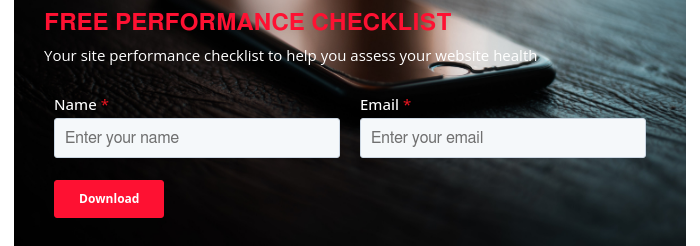
There’s Teamwork Projects, which is solely for project management. Teamwork Chat and Desk are designed for realtime messaging, and helpdesk software respectively. The project management component contains standard features such as progress updates, delegating and prioritizing tasks, deadline tracking via milestones, and easy progress visualizations within an easy to use interface.
Teamwork Projects is also able to integrate with other product management and productivity tools, and also offers a mobile app for easy syncing and tracking.
6) Trello
Collaborative working is what Trello does best, and its highly visual features such as boards, lists, and cards are all fantastic ways to organize and prioritize projects in a way that is fun while still retaining flexibility.
Its key features include Trello cards wherein users are able to see key information in a glance, as well as add attachments and comments. Like other tools, it also allows for seamless integration of other productivity apps. Users are also able to access content from the Trello app on their phone, allowing information to be as accessible as possible no matter where the team is located.
7) Asana
Another strong project management tool, Asana is built to help teams be productive and keep track of their work while still driving forward. Asana offers tasks, projects, conversations and dashboards to keep users on track as well as easy tools to monitor goals and progress.
A highly visual interface, Acana offers users a way to converse and turn their ideas and thoughts into actionable tasks. It also offers a de-cluttered inbox with updates as needed rather than flooding users with unnecessary messages. Other features include further organizations for task delegation and progress, project templates, as well as being able to ‘follow’ tasks and projects that you are interested in receiving updates for.
Ultimately, project management tools are only as effective as the effort that goes into updating and using them. Each of these tools have standard features across the board, but also have distinctive looks and features that make them worthy of consideration.
Using a project management tool is a great way to streamline communication, work effectively and efficiently and keep track of progress. These tools are just some of the ones on the marketplace currently that offer a great way to manage teams and drive success.




